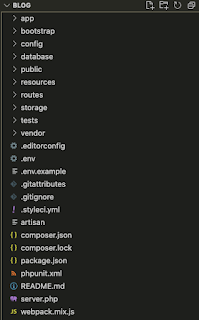在web.php中有一個為根目錄(‘/’)且附帶閉包函數的預設路由。這個路由預設是使用者造訪根目錄時,就會回傳 welcome.blade.php 的內容。 Route::get('/', function () { return view('welcome'); }); 直接回傳 Route::get('/', function () { return 'Hello World'; }); 設定一個回傳foo的路由,可以透過 Route::get('foo', function () { return 'Hello World'; }); 或顯示 resource/views/about.blade.php Route::get('about', function () { return view('about'); }); Route方法 Route::get($uri, $callback); Route::post($uri, $callback); Route::put($uri, $callback); Route::patch($uri, $callback); Route::delete($uri, $callback); Route::options($uri, $callback); //使用部分動詞 Route::match(['get', 'post'], '/', function () { // }); //符合所有動詞,則使用any Route::any('foo', function () { // }); Route參數 Route::get('/user/{id}',function($id){ return 'user_id:'.$id; }); //預設參數值 Route::get('posts/{post}/comments/{comment}/type/{type?}', function (